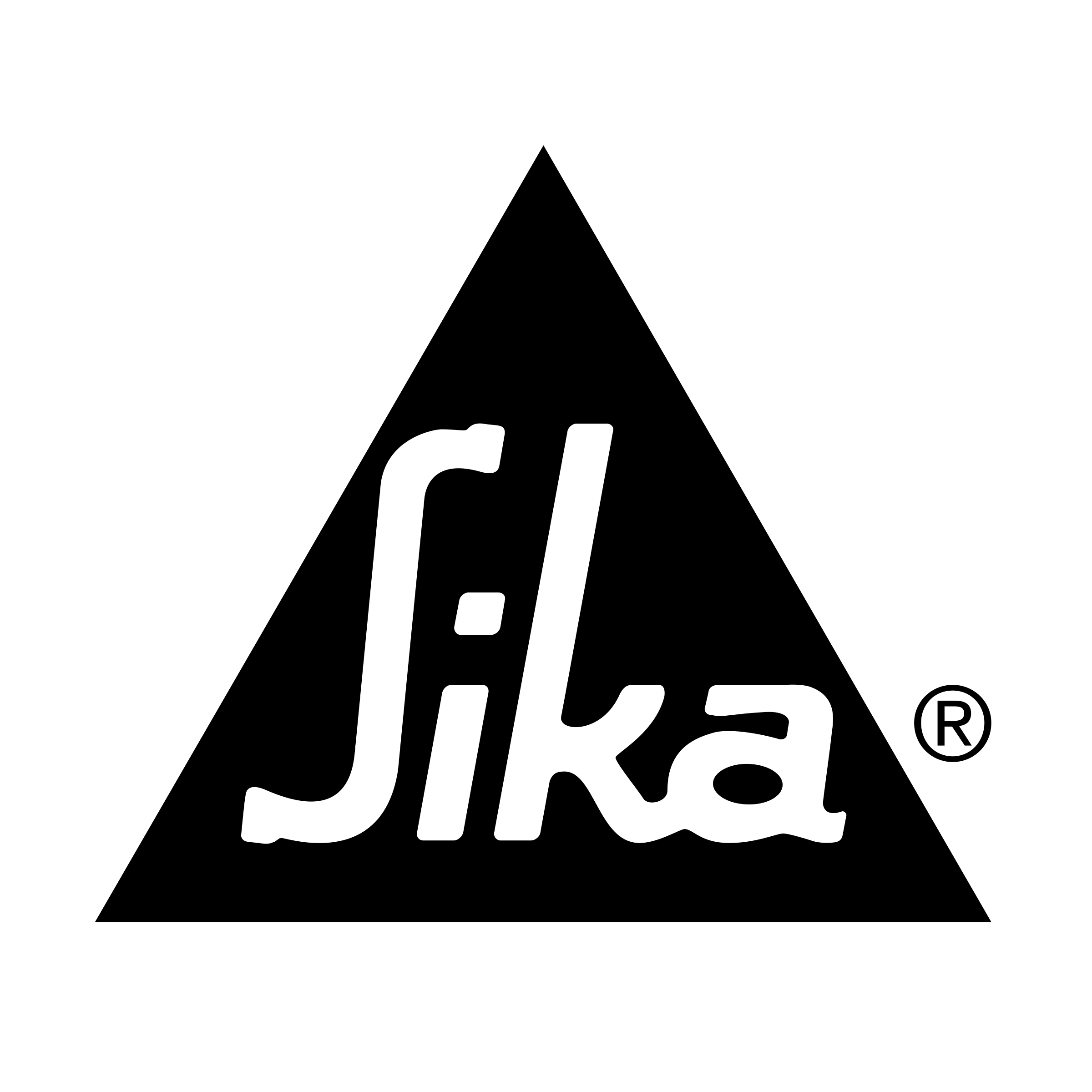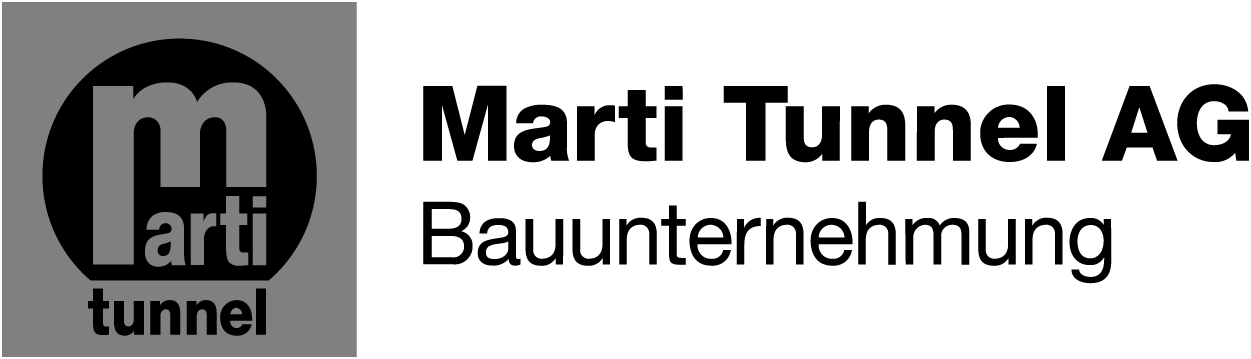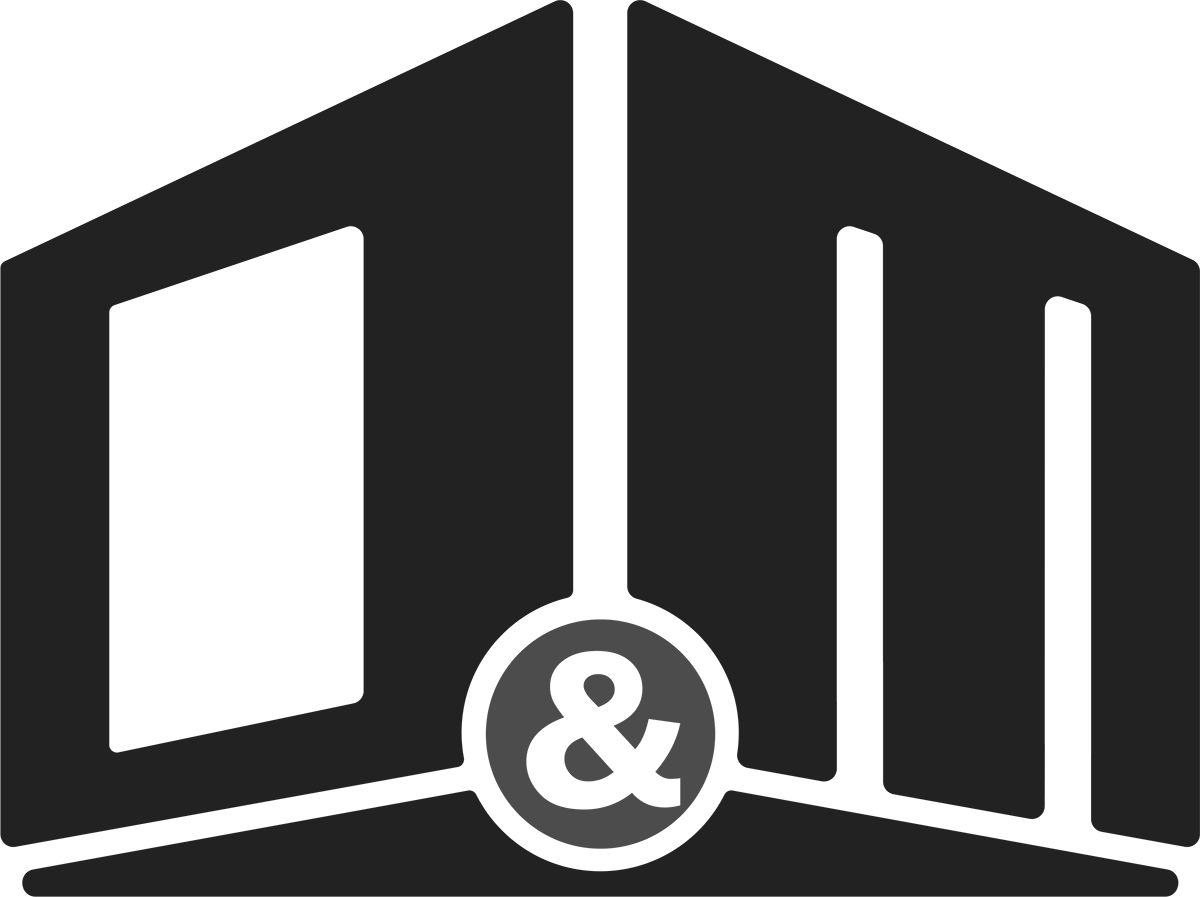Dear Nozzle Operator Examiners,
We hope this message finds you well. It´s time for another update from EFNARC!
Some of you have had questions about downloading the EFNARC phone wallet certificate, so we would like to give you a quick overview of how it is done.
In the confirmation email received after completing all 5 modules of the program, the Nozzle Operator or Examiner is invited to chose “Iphone wallet” or “Google wallet”.
When the email is opened on the phone, the certificate can be added directly to the phone wallet:
When the email is opened on a computer, the certificate can be shared by text message or email to be received on the phone, using this button:
This is an example of the certificate received as a text message on an Iphone. Chose “Add”:
This is what the certificate looks like in the phone wallet:
Now, Nozzle Operators and Examiners can show their certificate on their phone to interested parties and invite them to scan the QR code. This is what it looks like after being scanned:
Please contact us at Certificate@efnarc.org if you have any further questions.
Thank you for being part of the EFNARC community!